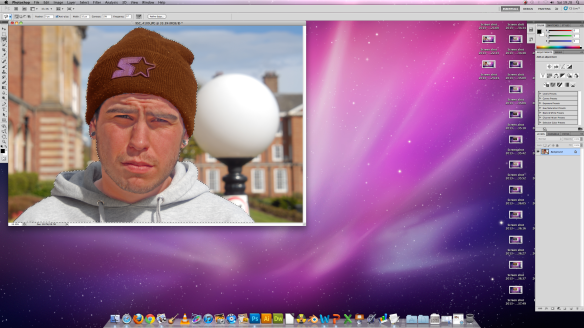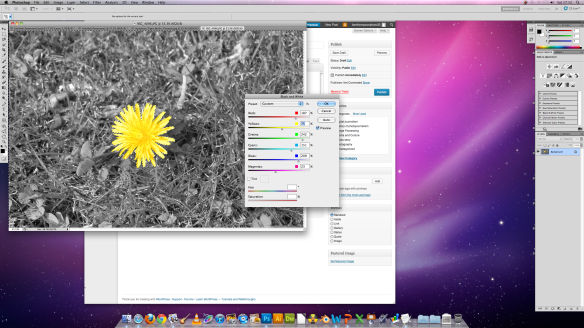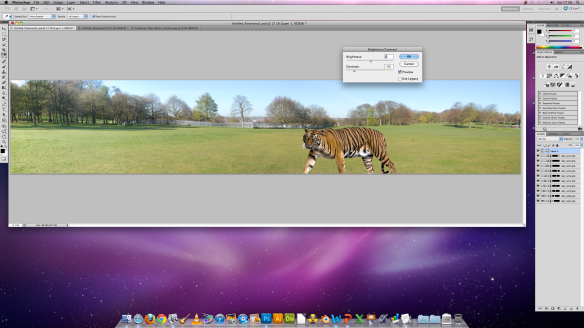For this assignment we were asked to chose one of are own photographs and answer the following questions.
This is the photograph I chose

Identify the signifiers in this picture?
The signifiers in this picture are the building its self, the decrepit state of the building and the overgrown shrubbery that surround it.
What do they signify?
They signify abandonment and decay.
What does the signifier and it’s signified form?
They for a representation of a place forgotten by the community in which it sits, left to over grow and decay, a waste of space that is no longer needed by the people who created it.
How do the signs in this picture combine to form a message?
This image is of an old metal merchants and the land that surrounds it is an old industrial site with many other buildings similar to this one, left out of use to decay. How apparent the message is from this image alone I’m not sure but I took this photograph as part of a larger piece I did on industrial abandonment and decay.
For me both when taking the series of photographs and when looking at them, the message I was trying to portray still stands. With the recession are country had found its self in still being a fairly fresh topic when these picture were taken. It was apparent to be that many of the things the country now needed we had either sold, abandoned or discarded. In a country that now has so few exports and so many imports. In January 2004 a trading economic report showed that exports of goods and services only equated to 25.47 % of the countries GDP. How could the country expect to have stayed afloat when it produces so little to be sold overseas.
The message I was aiming to portray through not only this image but through the series of images I had taken, was that maybe in hindsight the things we abandoned and left to rot, were exactly what we needed.